For me at least, there's no embed button on the share tab for YouTube shorts. I figured out how to get the videos in anyway.
Step 1:
Start with an embed iframe from any of your videos that aren't shorts. For example:
<iframe width="560" height="315" src="https://www.youtube.com/embed/idZ80-7WR4w?si=CFqyqDeqzq24OLVh" title="YouTube video player" frameborder="0" allow="accelerometer; autoplay; clipboard-write; encrypted-media; gyroscope; picture-in-picture; web-share" allowfullscreen></iframe>
Then, grab the web link to your short from the sharing tab that you can access
For example:
https://youtube.com/shorts/5D1Bue0KSss?si=3MnCtoyuuxqOJbdh
Copy the portion of the link that follows 'shorts/'. In the above example, you'd copy:
5D1Bue0KSss?si=3MnCtoyuuxqOJbdh
Paste it into your usual iframe over the portion o the link that follows 'embed/' like so:
<iframe width="560" height="315" src="https://www.youtube.com/embed/5D1Bue0KSss?si=3MnCtoyuuxqOJbdh" title="YouTube video player" frameborder="0" allow="accelerometer; autoplay; clipboard-write; encrypted-media; gyroscope; picture-in-picture; web-share" allowfullscreen></iframe>
Now, plop your iframe for your short wherever you like!
Update: You might also want to update the size of the player specified in the iframe. I like using 480 for width and 640 for height as shown here:
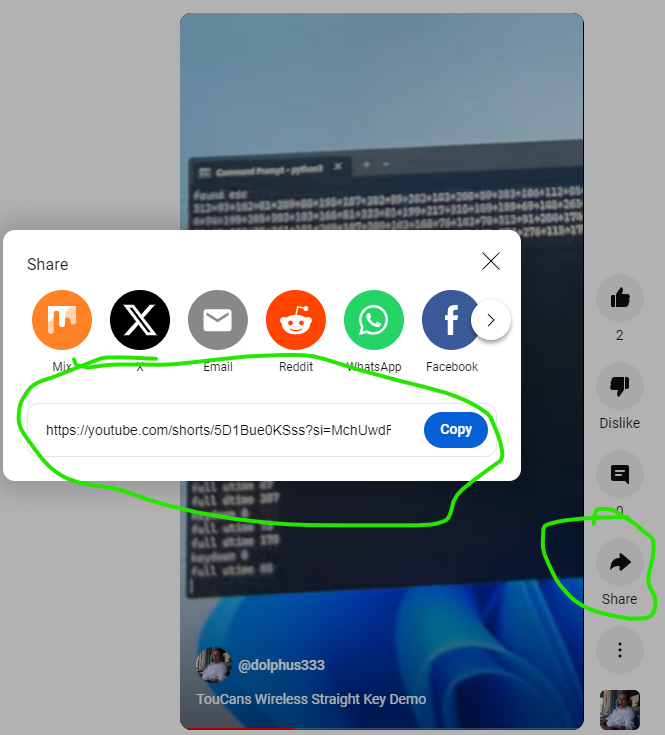
Comments
Post a Comment
Please leave your comments on this topic: