The latest fun engineering problem in ham radio Project TouCans! There's an unhappy capacitor lurking somewhere!
I've realized that what I thought was a water intrusion issue is not. It actually appears to be stray capacitance, but where? And is it even stray capacitance?
The main, bad symptom
Immediately after charging the battery, the radio when hooked up to the new charged brute merely buzzes.
The magic fix
There's one way around this that works somewhat reliably, and that's to do what's called a 'battery terminal rub start'. This entails the following
- Attach the radio to the keyer, (which also sends p9ower up to the radio in the antenna) by plugging its Ethernet cable in. The batter is disconnected at this state.
- Attach the keyer's negative terminal wire to the negative battery terminal
- Do not attach the radio's positive terminal wire to the battery. Intead:
- Rub the edge of the keyer's terminal wire on the gnurled surface of the positive battery terminal. Be clumsy about it, bumping the wire back off of the terminal with some regularity.
At some point, you'll hear the keyer chip make it's 73 tone meaning it's successfully booted. The radio works as a radio rather than a buzzer after that.
Yes, starting the radio really is like starting an old pickup truck.
Observations
This morning, I finally recorded my observations of one of these incidents. Here they are:
Initial setup
The battery had been charging. I removed it from the charger, fully attached the battery wires as shown in the first picture above, then plugged the Ethernet cable that travels up to the radio into the keyer as shown below.
I pull out the cable, and reinserted it. More buzzzing.
I then:
- Disconnected both wires of the battery
- Plugged the Ethernet cable into the keyer again.
- Immediately heard a capacitor discharging through the headphones.
- Attached the negative battery lead
- Rubbed the positive lead against the gnurled side of the positive battery terminal as shown below
- I repeated this rub process twice and was greeted with a booting keyer on the second try.
- The first time I used the memory keyer, it turned itself off after CQ.
- I manually keyed a few CQ calls.
- I tried the memory keyer again. It worked past the CQ, but stopped when I removed the headphones (decoupled myself from the system.)
- I wore the headphones as the memory keyer successfully ran seven CQ cycles.
- After that, the memory keyer worked whether I was wearing the headphones or not.
I don't know what it all means yet, but it stinks of stray capacitance in the system to me.
Here's the gnurled battery terminal as photographed by Tawnse, the eight year-old radio engineer here at the house.
In this picture, the keyer power wire is in its normal working position. For rub starts, the wire is removed and the edge of the terminal ring is clumsily rubbed along the gnurls until the keyer boots.
More on this soon I hope.
For those not familiar with Project TouCans, the radio and amp are embedded 'Flying Rockmite' style at the feed point of the half wave dipole that sweeps from just above the kitchen window on the second story of the house, across the backyard to a wooden pole mounted on top of the fence at the downhill edge of the yard. The radio and amp are in the pineapple and tuna can in the antenna. That's the Ethernet cable suspended below them.


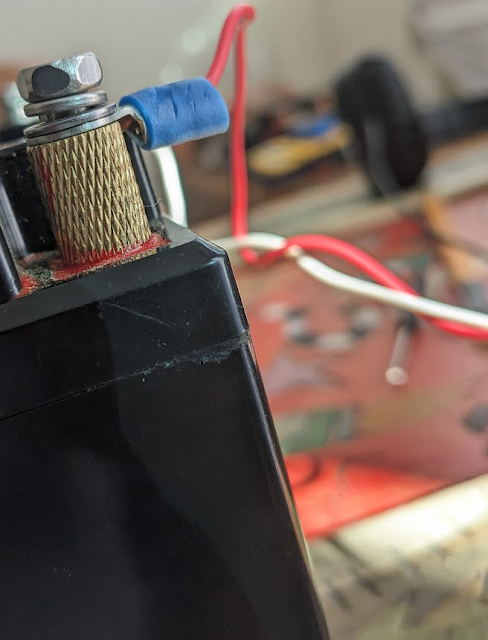

Comments
Post a Comment
Please leave your comments on this topic: