ChatGPT wrote a little more starter code for me to answer the question, could we simply make an image of the F2 maps?
Here are the current 3D F2 maps. These are great for visualizing what the ionosphere F2 height actually looks like. The maps are, however, a little memory and processor heavy.
I wondered if would be faster to load a simple image for a daily driver sort of F2 map.
I asked ChatGPT for help, and while things took longer this time, the LLM still made quicker work of the project.
Here is one of the early sample outputs. Notice that the map is still split into grids in the same manner as the Cesium map. The only remaining task was either to display a legend on the same web page, or to use tooltips! I chose tooltips.
To implement tooltips, I needed an html <map> tag containing the FoF2 values at each grid location with FoF2 image. That wound up being a bit of a journey. My first idea was to simply crank out an entire html page in the GitHub repos and display it here with an iframe. It turns out that while you can pull text, or even an image directly from the raw pages of a GitHub repo, you cannot pull an html page into an iframe. (At least not easily.)
I thought about the issue. I knew I could ask JavaScript to pull text from a raw GitHub page and then use that text as I pleased. I asked ChatGPT to write a basic scaffolding for me. From my specification It wrote code that parses out the map tag from the auto-generated html page I'd already set up in the GitHub repository to test iframes. From there, I used JavaScript and the browsers DOM to add that text to a map tag to annotate an F2 image with tooltips. There's a demo below. If you hover your mouse over a singe grid rectangle, it will show the most recent foF2, (critical frequency), value for that gid, the location of the rectangle, and the time the foF2 value was reported by GloTEC. I'll have this built into a formal page with the MUFD(3000 km) and the HmF2 maps in a few days. When I do, I'll be sure to leave a link here.
And here's the link to the map images. Please take a look and let us know how it works for you.

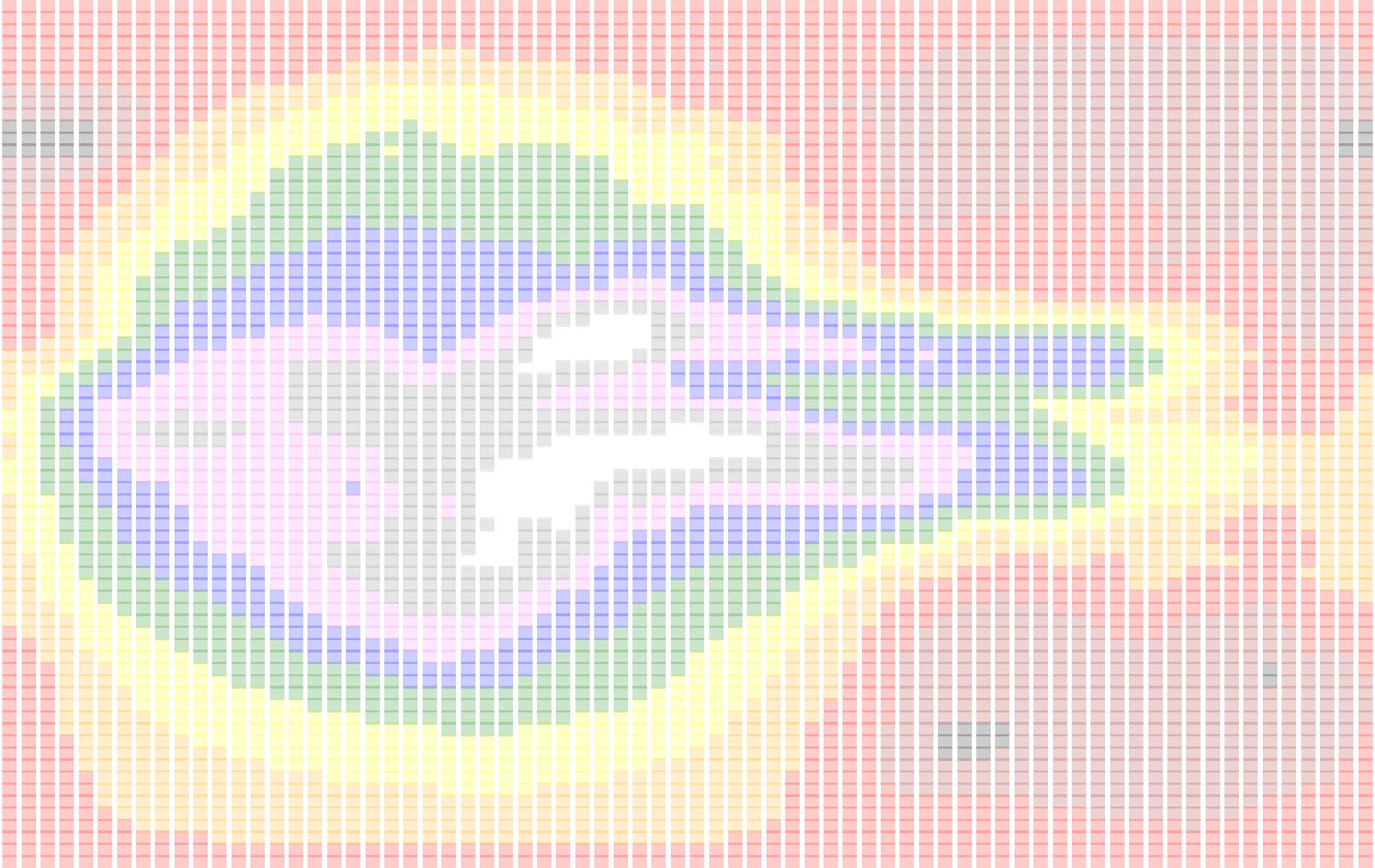)</script>)

Comments
Post a Comment
Please leave your comments on this topic: